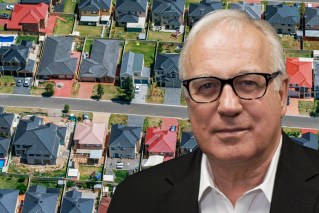Pocket money: The best mobile apps for your cash

We have apps on our phones and tablets to monitor friends, photos, celebrities, food and news, but we often neglect one of the most important parts of our life: our finances.
Managing your money can be one of the more overwhelming tasks in your day-to-day life and it pays to get help. Financial advisors are great, but in a time-poor, technology-based age, having some speedy virtual assistants on hand can save you time and money.
With these savvy apps, you can keep track of your income, spending, saving and budgeting with the swipe of a screen.
Pocketbook
 What is it? A digital personal assistant, Pocketbook acts as an intermediary between you and your bank and tracks your financial behavior.
What is it? A digital personal assistant, Pocketbook acts as an intermediary between you and your bank and tracks your financial behavior.
It holds you accountable with up-to-date “health-checks” of your personal finances, presenting it in an easy-to-understand format. (Graphs and charts galore!)
It also sends push notifications drawing your attention to any recent transactions or fees you might not be aware of and encourages you to reach your savings goals with little reminders like, “You’re only $800 from your ‘Europe trip’ goal!”
Best for: Figuring out where all your money is going and staying motivated.
Details: Free, available for iPhone and Android.
Meal Splitter V3
 What is it? Simple concept, big impact. While group dinners are usually fun, memorable affairs, one too many bottles of wine and strict restaurant policies on splitting payments can result in stress and chaos when the bill arrives.
What is it? Simple concept, big impact. While group dinners are usually fun, memorable affairs, one too many bottles of wine and strict restaurant policies on splitting payments can result in stress and chaos when the bill arrives.
Meal Splitter ensures you don’t get shortchanged, factoring in the total cost of food, the tip and whether or not you consumed alcohol to give each individual an exact contribution amount.
Best for: Non-drinkers, group dinners or those with stingy buddies.
Details: Free for iPhone and iPod with iOS 4.0 or later.
MoneySmart Financial Calculator
 What is it? ASIC’s calculator tool allows you to quickly figure out important calculations regarding your personal loans, mortgage, savings or superannuation.
What is it? ASIC’s calculator tool allows you to quickly figure out important calculations regarding your personal loans, mortgage, savings or superannuation.
Whether you’re on the train or having an important money conversation with your significant other, you can quickly track loan repayments or see how changing interest rates will affect your planning.
Best for: Getting answers fast.
Details: Free, available for iPhone, iPad or iPod touch with iOS 4.2 or later.
WestPac PayPig
 What is it? A great, practical tool for teaching kids about money without the cutesy game-playing or fake cash. Instead, the app allows both parents and children to have an account and team up to set savings goals and manage pocket money or cash for chores.
What is it? A great, practical tool for teaching kids about money without the cutesy game-playing or fake cash. Instead, the app allows both parents and children to have an account and team up to set savings goals and manage pocket money or cash for chores.
The Pay Pig App also links to your Westpac mobile banking log-in, allowing you to “pay” your kids through their savings accounts.
Kids get used to tracking their savings and planning around pay day and parents can get cheap labour. (Just kidding!)
Best for: Children and parents
Details: Free, available for iPhone.
ASX
 What is it? Stay up-to-date with the Australian share market with real-time announcements, performance reports and stock prices.
What is it? Stay up-to-date with the Australian share market with real-time announcements, performance reports and stock prices.
If you require current details about a company, the app allows you to search for the name and receive a comprehensive summary of gains and declines.
You can also create a portfolio of your 20 favourite companies and allow them to send you push notifications whenever an announcement is made.
Best for: Keeping track of the local stock market.
Details: Free, available for iPhone.
Chronicle Touch
 What is it? Always late to pay your bills? Constantly losing track? Chronicle Touch lets you document your bills and reminds you when payment is due so you never have to experience that last-minute panic again.
What is it? Always late to pay your bills? Constantly losing track? Chronicle Touch lets you document your bills and reminds you when payment is due so you never have to experience that last-minute panic again.
It also records confirmation details following every payment, meaning you can cut back on those huge piles of paper you’re keeping on your desk “just in case”.
You can categorise your bills into several different areas like childcare, phone, gym membership or credit card as well as instructions for how and where to pay them.
Best for: Forgetful people with busy lives.
Details: $4.99, available for iPhone.
Personal banking apps
Of course, it goes without saying that your first-stop shop for personal money management should be your bank’s app. All the major banks have phone applications that provide you with fast access to your accounts. Some more advanced ones, like the National Australia Bank app, also feature exchange rate calculators, investment monitoring and spending tracking capabilities.