How to make the most of Apple’s new privacy tools in iOS 13
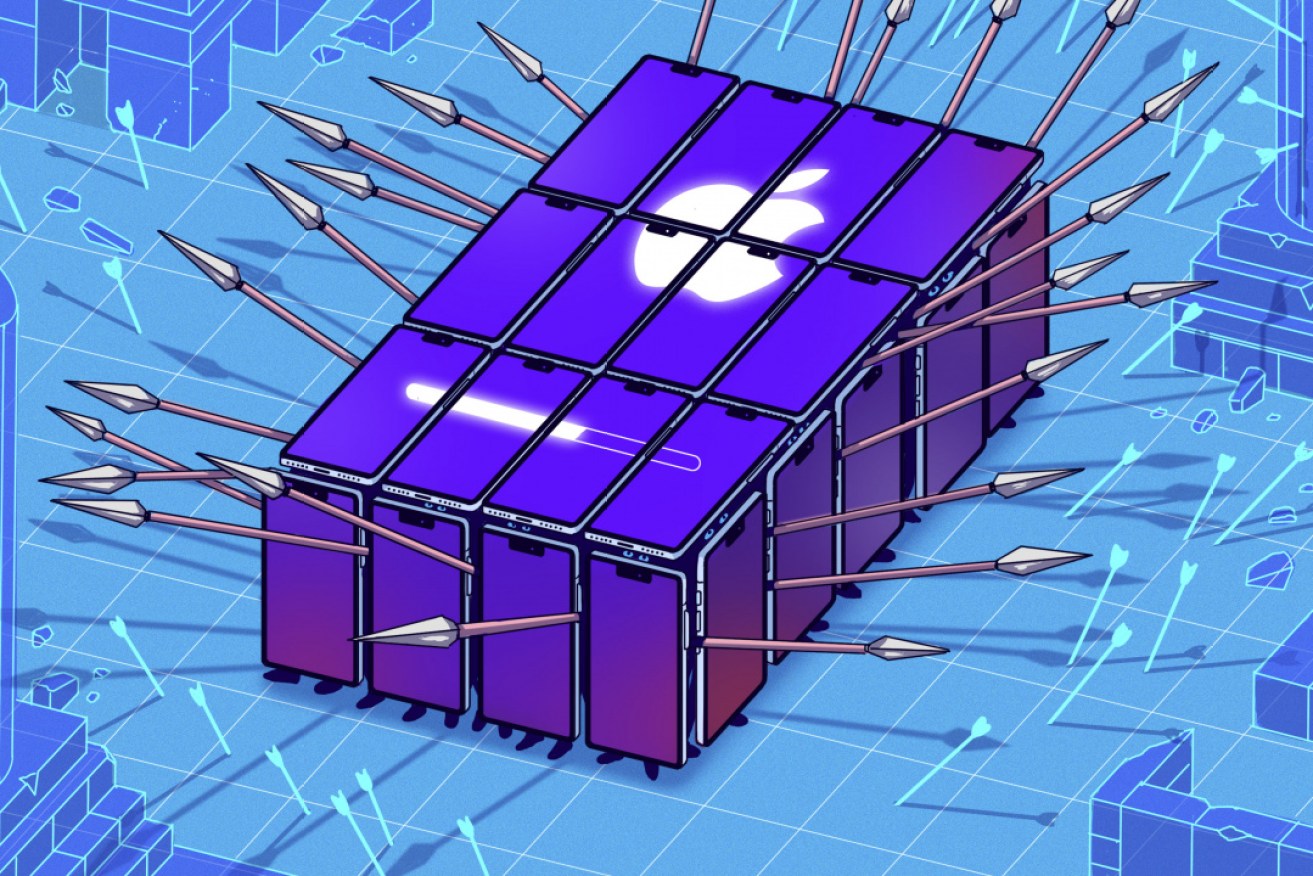
Apple’s latest mobile update features new privacy tools that allow users to minimse location sharing and silence robocalls. Photo: Glenn Harvey
To get the latest security protections against viruses, exploits and whatever other nasty stuff is out there, it’s wise to keep the software for our devices updated.
For iPhones, that’s especially true now.
That’s because Apple’s iOS 13, the most recent mobile software for iPhones, arrived last week.
Similar updates to iPadOS, the operating system for iPads, were released this week. And they offer many new tools that help safeguard our digital privacy.
Apple walked me through a list of the new privacy features.
Among them is a short cut to automatically create a burner email address for signing in to apps.
The software also has a call-silencing feature to shut down robocallers.
And there are new buttons to minimise sharing of location data with third parties.
In an era when digital privacy is in the spotlight, these tools are more than welcome. So I tested iOS 13 for a week to figure out which of the new features are easy to use and how best to take advantage of those items that are buried in the system settings. (Android users, stay tuned for a similar how-to guide on Google’s new privacy tools soon.)








