How to tell if your computer has a hidden virus

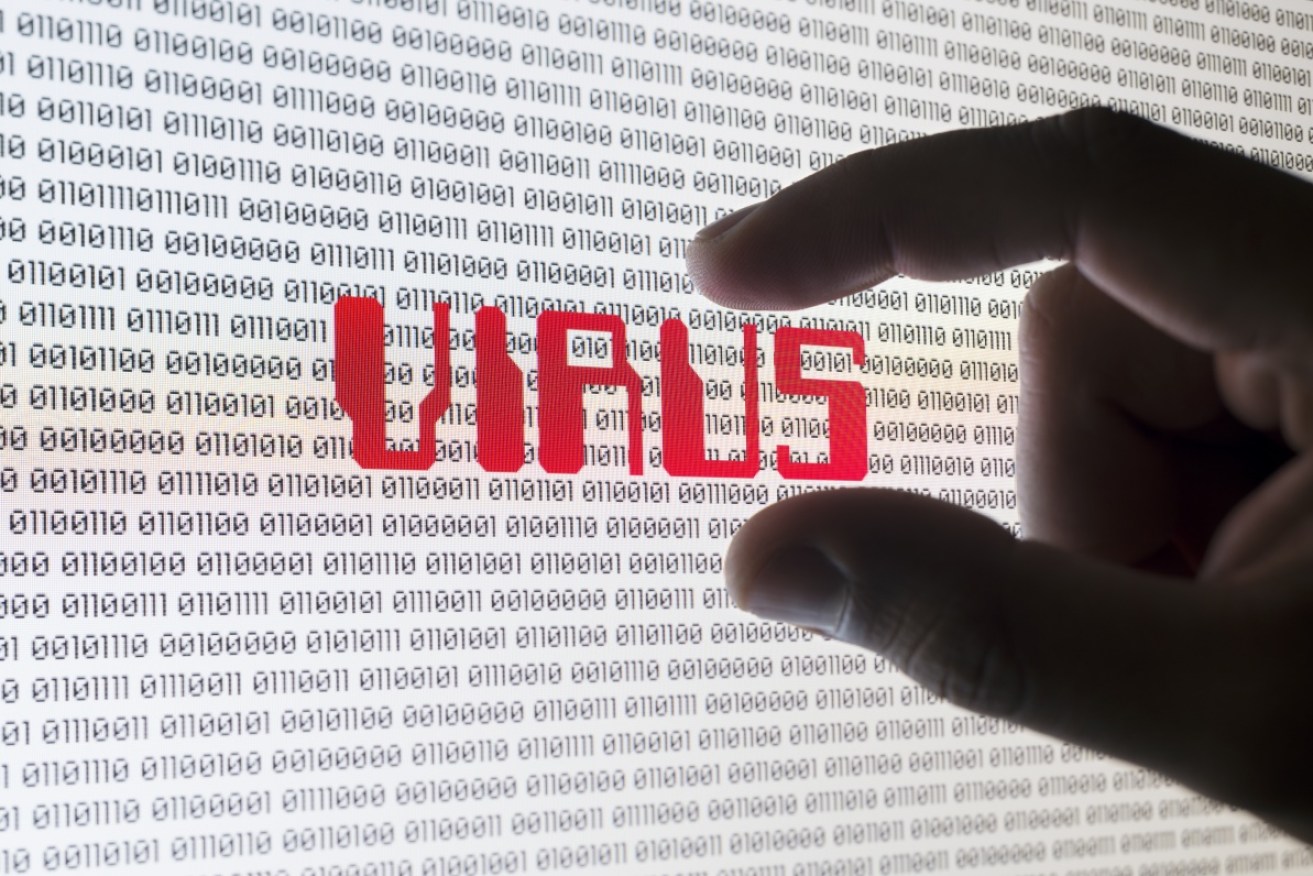
Your computer may be under attack without your knowledge. Photo: Getty
Keeping your home computer free of malicious software can be a challenging task.
You don’t open spam email, you never visit dubious websites, you change your passwords regularly, but somehow, with or without the latest anti-virus program, you find yourself the victim of malicious software, or malware.
Malware can find its way onto your hard drive in a variety of ways, such as a USB drive from work or school, a spam email or a simple click on a pop-up box in a web browser. The key to controlling the infection is spotting it before anything major goes wrong.
Ghost in the machine
Most viruses are designed to remain hidden, drawing as little attention to their existence as possible. They infiltrate your hard drive, appearing like a normal file and slowly go about their nefarious ways.
Of course, there is also malware designed to do just the opposite; pose as a legitimate program and hide in plain sight. This malware can be just as hard to spot as the hidden kind, so stay aware of the signs you’ve been compromised.
If your computer, be it Windows or Mac, has been exhibiting any of the below symptoms, it may be time to check your system for malware.
- Signs of slowing. Unfortunately, there are many pieces of malware around that are designed to simply annoy, such as endlessly replicating files to fill up hard drive space and slow down your PC.
- You shall not pass. Have passwords stopped working for programs or websites you’ve previously been able to access? It could be a virus is present and locking you out of programs and files.
-

Another red flag is if your usual logins are no longer working. Photo: Getty
Not-so-social media. Your social media accounts get hacked, with the culprit leaving all manner of posts and updates under your name. It could be malware has been harvesting login credentials from your PC and sending them to a malicious actor.
- With friends like these. Further to the above, your friends and family begin receiving emails or messages from you that you never sent.
- One person’s trash. Files can start behaving oddly, like appearing in the trash when you never deleted them, or becoming corrupted so they cannot be used at all.
- Faking it. You suddenly get anti-virus warnings popping up on your desktop, but you don’t have anti-virus software installed. This is a ruse to encourage you to install malware, usually instigated by another piece of malware.
- Just Google it. Your web browser may start redirecting searches to another search engine, usually with a strange name to your regular choice.
What to do
Here’s a guide to get you disinfected and back on track:
- Disconnect your PC from the internet by turning off your router.
-

Many malware programs will prompt you download fake anti-virus software. Photo: Getty
Restart your PC in Safe Mode – this will vary depending on your make and operating system.
- Delete temporary files and clear caches – again, consult instructions for your make and OS.
- Download a malware scanner and scan your PC – free or paid, the choice is yours.
- If you believe you have been compromised, change passwords on critical accounts as soon as possible – banking, government websites, work VPN etc.
- If problems persist, consult a qualified technician
The New Daily accepts no responsibility for any loss or damage as a result of following these instructions.








