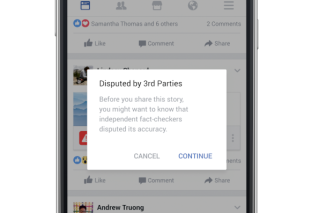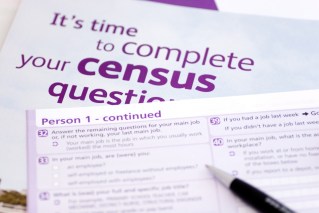Google remembers almost everything you type into its search engine, and now you can see what it knows.
The tech giant has enabled searchers to download the searches they’ve made while logged into Gmail.
“Please read this carefully, it’s not the usual yada yada,” says the tech giant when you attempt to access the potentially embarrassing data.
• NSFW – online content that could get you fired
• You’re searching wrong! How to Google properly
• How Google search results can ruin your career

Logging out of Gmail is one way to search incognito. Photo: Getty
The feature has been available since January, but only received widespread attention after it was described in a recent blog post.
The archive may contain “sensitive data”, Google warns when you begin your deep dive into the past.
“If you have decided to take your data elsewhere, please research the data export policies of your destination,” it says.
For years, the company has stockpiled this information, which it uses to send you personalised ads. Its customers have long been able to view the data, but it was not until the recent update that the content could be downloaded.
Google is not the first to offer easier access to the data it collects, with Facebook rolling out a similar option in 2010.
How to download your Google history
If you choose to press on, the company will send you an archive of files that can be opened in a simple text editing program like Notepad (for Windows users) or TextEdit (for Mac users).
Once you’ve opened the files, search for the term “query_text”, which will reveal what you’ve typed into the search engine.
How to hide yourself from Google
To hide individual searches from this archive in future, always log out of your Gmail account (if you have one) before using the search engine or enable privacy mode in your internet browser.
To hide absolutely everything you type into Google, always and forever, then you will need to change your account’s privacy settings.
Click here to toggle on and off what parts of your online activity the search engine is allowed to remember.
How to download your Facebook archive
Now that you know what Google has been harvesting, perhaps it’s time to check up on Facebook as well.
Simply follow this link to your profile settings.
Select the Download a copy of your Facebook data option, which will be located under the General Account Settings subheading.
Then click on Start My Archive to begin the download.
As both Google and Facebook have noted, it is important that you store this sensitive information securely.